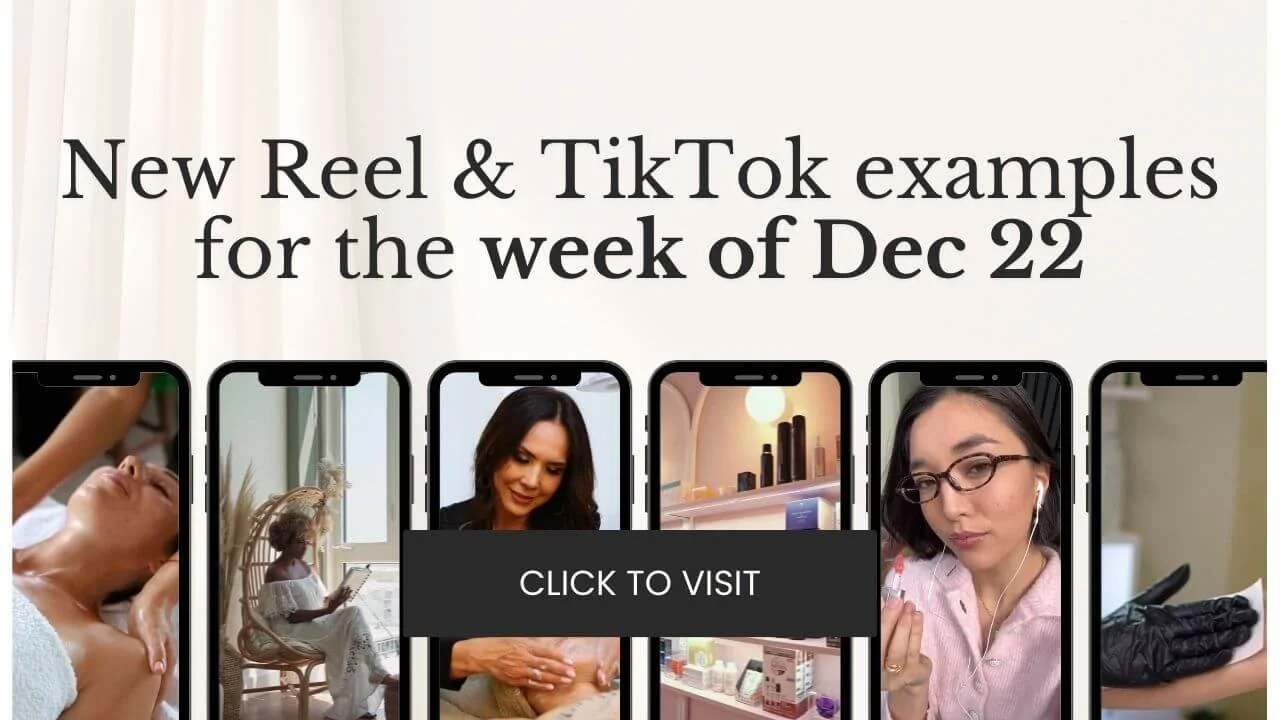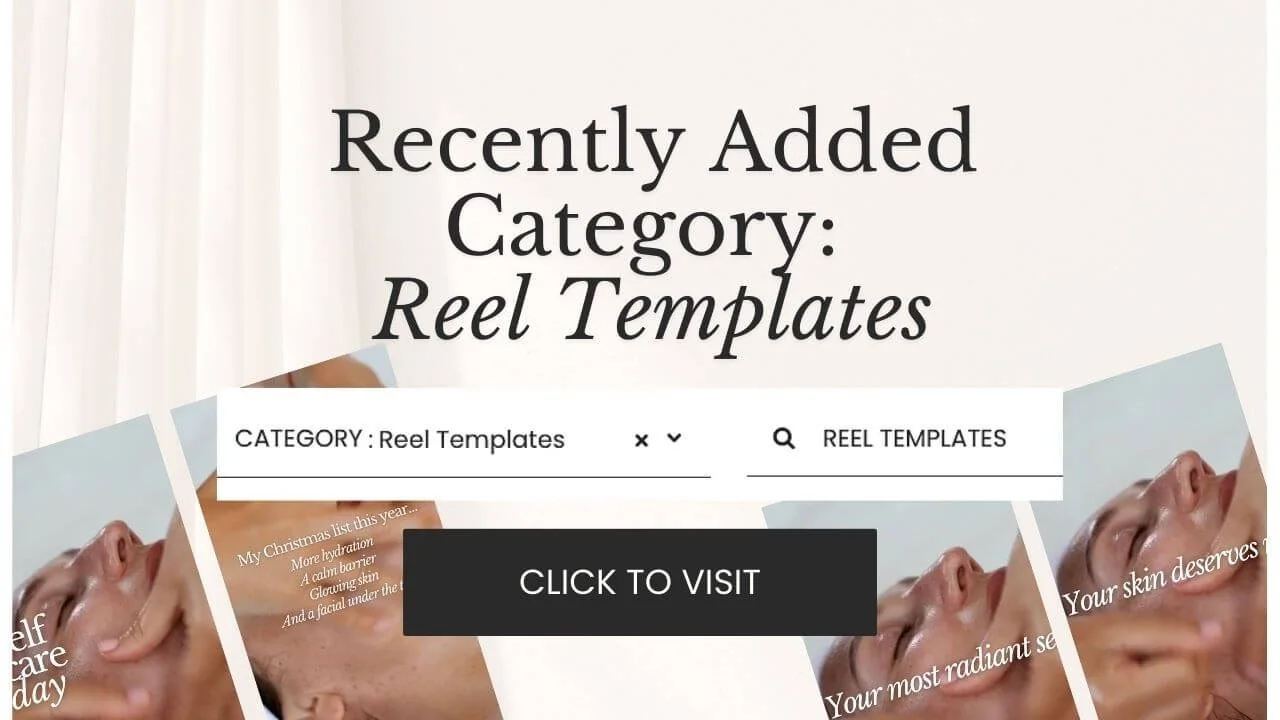Welcome to The Esti Content Club & The Waxers Content Club! ✨
Recent Updates
Hi, I’m Meg, your esthetician marketing bestie! I’m here to make your content and sales strategy simple, effective, and stress-free.
Below is everything you need to know to start using your membership like a pro.
1️⃣ How to Navigate Your Membership
Look for the Member Menu button at the bottom right corner of your screen (see image below).
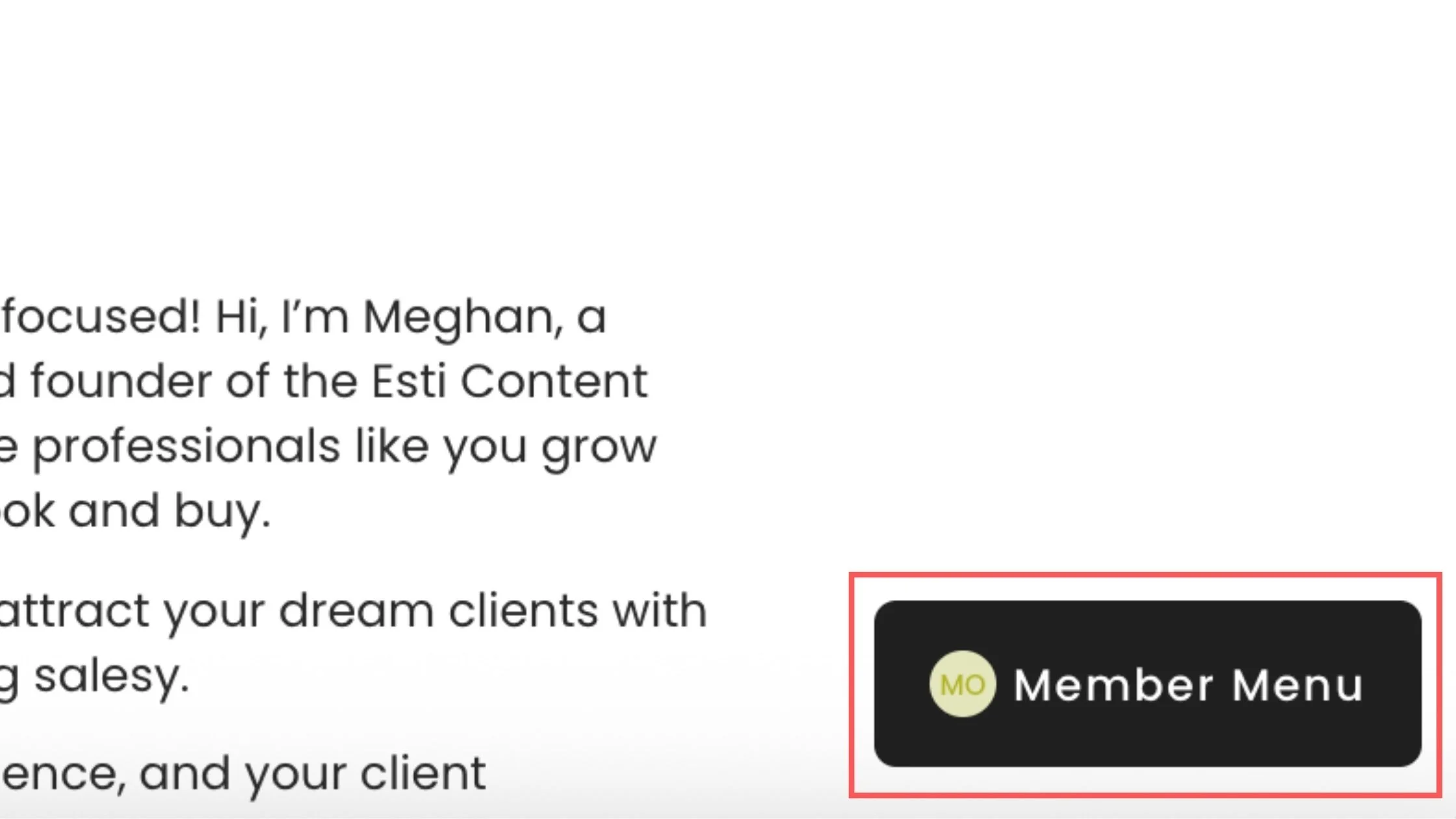
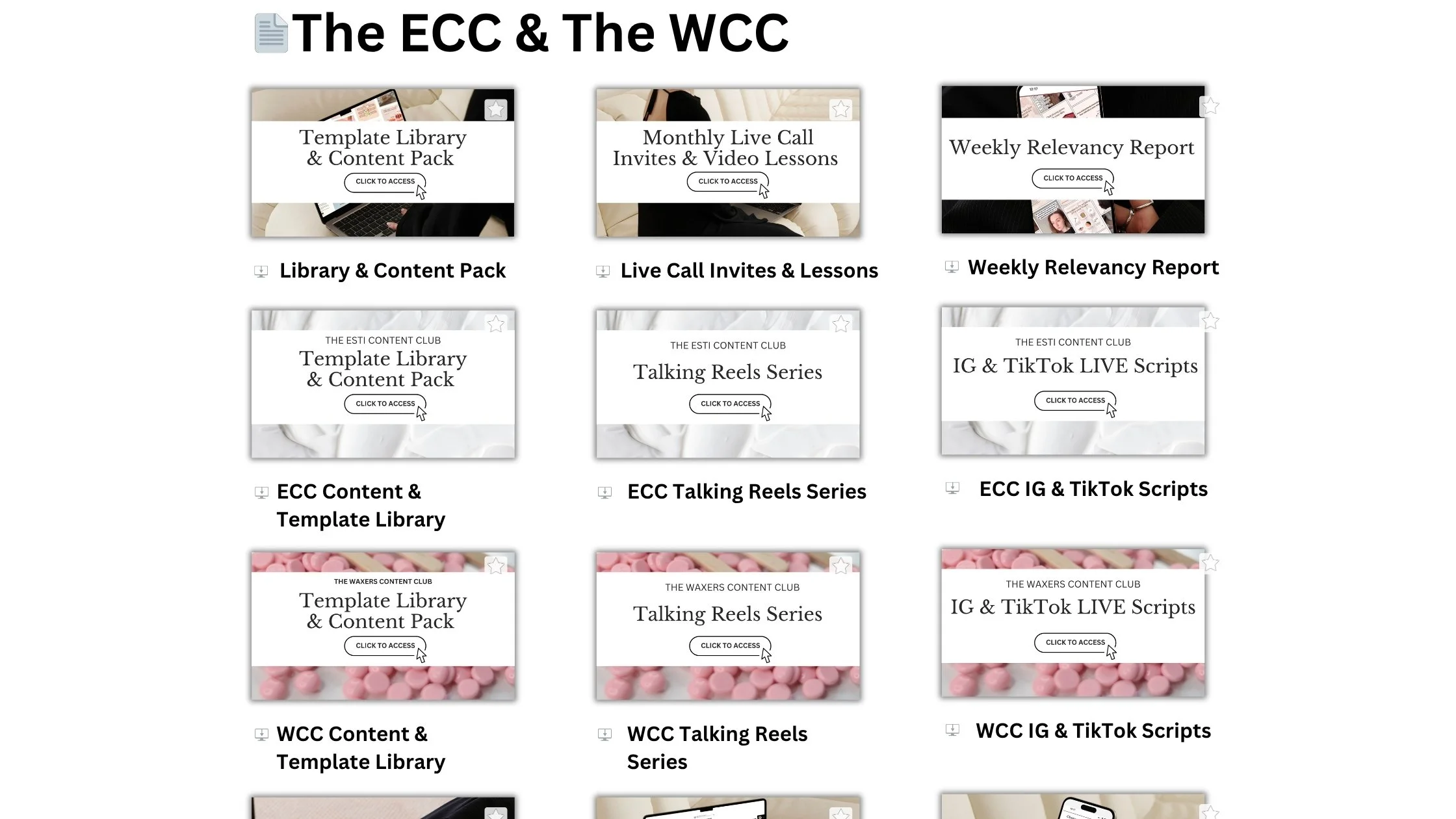
This floating menu (shown above 👆)is your key to:
Accessing your current content pack + template library
Browsing the included resources
Updating your account and managing your membership
It will always be in the bottom corner of your screen so you can easily flip through the membership pages. Feel free to star your favourite pages as well.
2️⃣ When New Content Drops
Your new content pack is released 7 days before the end of each month, giving you time to plan ahead and schedule for the next month. The content in the permanent template library is always there and most likely won’t be swapped out unless I change up a design.
I’ve been running these programs since 2021, and in the beginning, members only received a new content pack each month. While that was great for fresh ideas, I quickly realized it limited how much content I could give you.
That’s why I created the searchable template library, a growing hub of designs you can access anytime. Now, you’ll get the best of both worlds:
Monthly content packs with ready-to-use templates
Permanent library access with hundreds of templates at your fingertips
Some members love diving into the library for instant inspiration, while others still look forward to the monthly drop. Over time, I’ll also add my favorite monthly designs to the library, so it just keeps getting better.
3️⃣ Quick Tips for Making the Most of Your Membership
Set a Content Day: Pick one day each month to download your new pack and plan your posts.
Batch Create: Film your videos on one day, design graphics on another, and schedule them all at once.
Use the Strategy Guides: Each content pack and template found in the library includes the graphic and a caption to help you get from Canva to scheduled.
4️⃣ Keeping Your Content Organized
Every single piece of content is designed to save you HOURS of work.
The content pack is swapped out monthly, so make sure you download your pack each month. I recommend saving to your device and creating a folder on your desktop or Google Drive called “Content PDFs” and immediately saving to that folder.
✨ I’m so glad you’re here! Take a look around, dive into your templates, and remember, your content is about to feel so much easier.
💬 I’m always adding new features to the member portal, so please, if you have any feedback or want to see something added, just let me know. You can submit your recommendation via the feedback survey.
-Meg